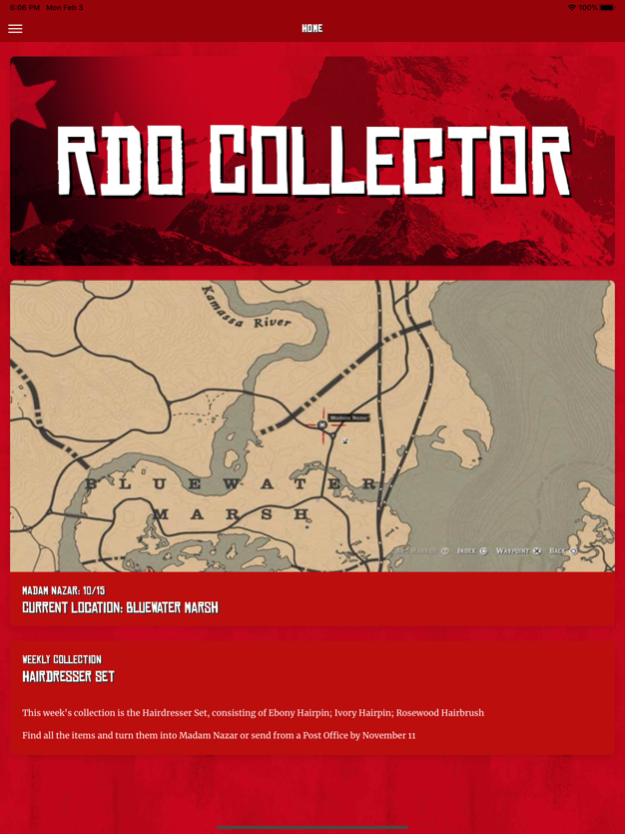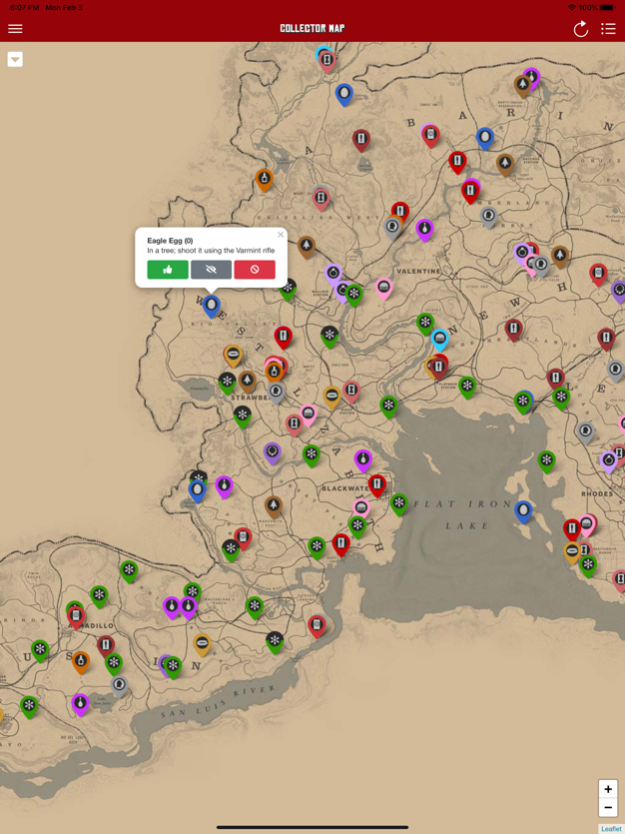Unofficial RDO Collector 2.1
Continue to app
Free Version
Publisher Description
Track Your Collections
Keep track of all your collectables so you can see exactly how many you have, and what's needed to complete each collection for maximum profit.
Collector Map
We've created a new Collector Map so you can easily find all collectables and automatically add them to your Collection. No more switching browser tabs and devices!
Weekly Collection
See the Weekly Collection so you'll always know what you need to complete the set.
Collector Tips
Tips from Rockstar and myself on how to rank up and make some serious money.
Sep 11, 2023
Version 2.1
The Map has been completely rewritten from the ground up, with tons of new features and enhancements to make collecting even easier!
- You can now add random Collection items by clicking the item's marker.
- You can filter markers by metal detector or eagle eye.
- You now have the option to dim markers instead of completely removing them.
- You can now find treasure chests on the Map, with some markers even showing directions; more coming as we add them!
- and much more!
Fixes and Enhancements
- Dark mode is now available for the app and Map, allowing you to toggle each independently.
- It's now easier than ever to add multiple Collection items at once.
- Sorting Collections by Satchel has been reworded to make it more clear.
- Madam Nazar's Screen has been removed; you can find her on the Map and Home Screen.
- Sign up and login has been redesigned to make it more clear.
- Plus several UI tweaks and bug fixes.
About Unofficial RDO Collector
Unofficial RDO Collector is a free app for iOS published in the Recreation list of apps, part of Home & Hobby.
The company that develops Unofficial RDO Collector is Tim Gavin. The latest version released by its developer is 2.1.
To install Unofficial RDO Collector on your iOS device, just click the green Continue To App button above to start the installation process. The app is listed on our website since 2023-09-11 and was downloaded 6 times. We have already checked if the download link is safe, however for your own protection we recommend that you scan the downloaded app with your antivirus. Your antivirus may detect the Unofficial RDO Collector as malware if the download link is broken.
How to install Unofficial RDO Collector on your iOS device:
- Click on the Continue To App button on our website. This will redirect you to the App Store.
- Once the Unofficial RDO Collector is shown in the iTunes listing of your iOS device, you can start its download and installation. Tap on the GET button to the right of the app to start downloading it.
- If you are not logged-in the iOS appstore app, you'll be prompted for your your Apple ID and/or password.
- After Unofficial RDO Collector is downloaded, you'll see an INSTALL button to the right. Tap on it to start the actual installation of the iOS app.
- Once installation is finished you can tap on the OPEN button to start it. Its icon will also be added to your device home screen.